We’re thrilled to unveil the 2.6 release of Znote, packed with enhancements and exciting new features designed to transform your note-taking and coding experience. This update brings a wave of innovations aimed at making your workflow smoother, more intuitive, and much more enjoyable. Let’s dive into what’s new and improved!
✨ New Features
-
Revolutionary Editor Experience Say goodbye to the traditional Split View! Our new editor lets you seamlessly write text and code without toggling between views. This streamlined approach not only simplifies your workspace but also speeds up your productivity. Whether you're jotting down notes or writing complex code snippets, everything now happens in a unified interface.
-
Instant File Integration File handling has never been easier. With the new release, you can save any note as a file instantly, simply by pressing
Ctrl+S. This on-the-fly saving feature ensures that your important notes and codes are always just a keystroke away from being securely stored. No more worries about losing your progress or having to navigate through multiple steps to save your work.
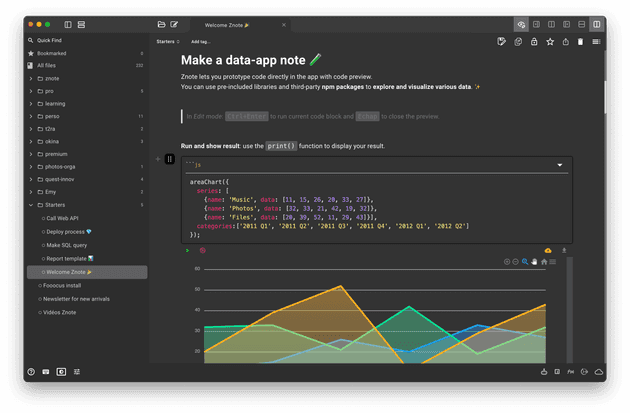
🔧 Improvements
-
WYSIWYG Editor (Experimental) Our new What-You-See-Is-What-You-Get (WYSIWYG) editor is in its experimental phase, and we're excited for you to try it out. This editor provides a more visual approach to editing your notes, allowing you to see exactly how your formatted text will look as you type. It’s perfect for those who prefer a more visual interface for their writing and coding tasks.
-
Instant Save with Ctrl+S We’ve turbocharged the saving process. Now, pressing
Ctrl+Swill immediately convert your current note into a file. This feature is perfect for those quick saves and ensures that your work is always backed up without disrupting your workflow. -
Synced Folder: "Starters" To help you kickstart your projects, we've introduced a new synced folder named "Starters". This folder comes pre-loaded with useful examples and templates that can guide you in creating your own notes and scripts. It's a treasure trove of inspiration and ready-to-use snippets, designed to make your experience with Znote even more productive.
-
Duplicate Function Need to create a new note based on an existing one? Our new duplicate function allows you to effortlessly clone any note. This is incredibly handy when you want to reuse or adapt existing content without starting from scratch.
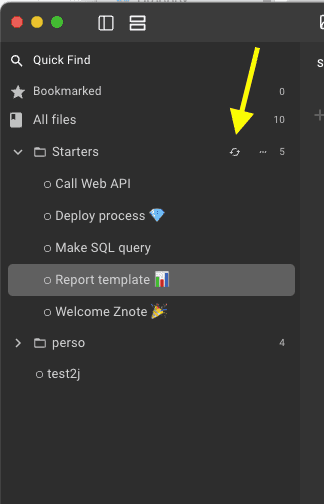
🐛 Bug Fixes
- Resolved Random Crashes in Tree View We’ve addressed the issue causing random crashes when opening a folder in the tree view. Your navigation should now be smoother and more stable, ensuring a more reliable experience as you manage your notes and folders.
This update is all about making Znote a more powerful, user-friendly tool for all your note-taking and coding needs. We believe these enhancements will significantly boost your productivity and enhance your overall experience with Znote.
Stay tuned for more updates and keep sharing your feedback with us. We’re committed to continually improving Znote to meet your needs and exceed your expectations. Happy noting and coding! 😎